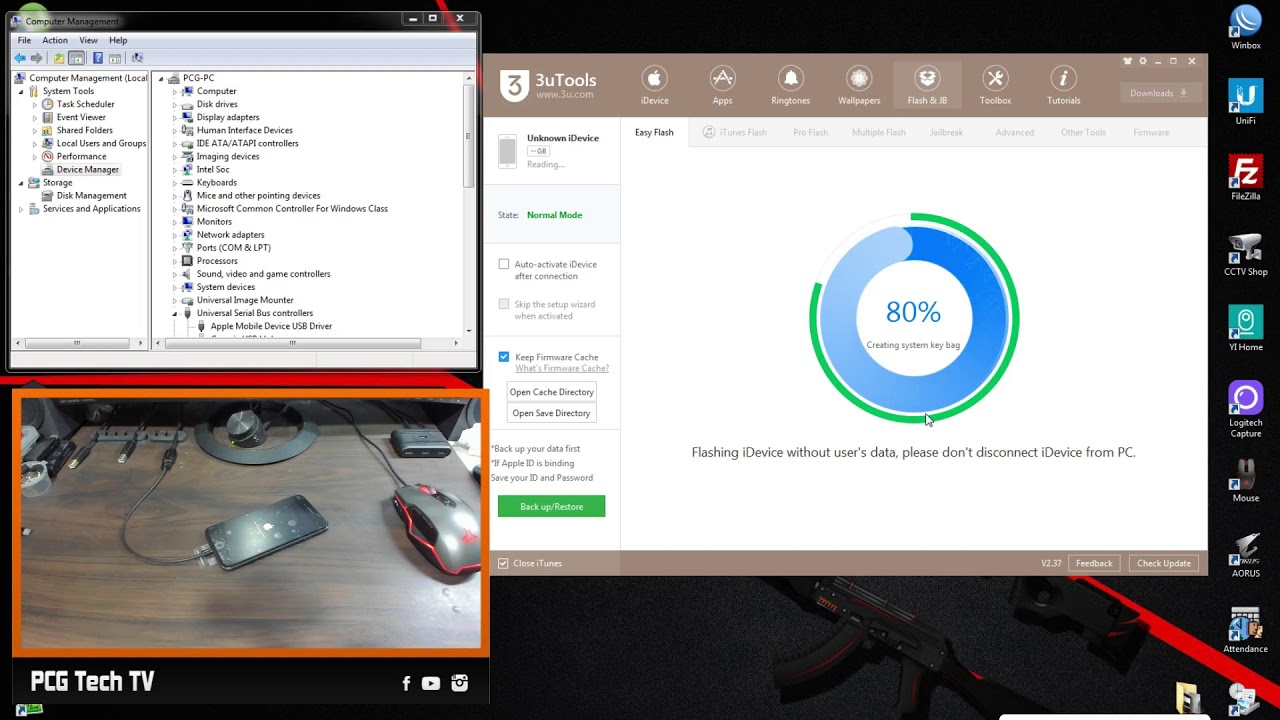
Part 1: How to Unlock iPhone Screen Password with iOS Unlocking Software. Actually, there was no way to unlock an iPhone without the right password in the past. However, a great solution comes out this. How to Recover a disabled iPhone with 3uTools. Install the latest version of 3uTools, and connect your iPhone to the computer via the USB cable. Then click Flash Jailbreak→Advanced→Exit disabled mode. 3uTools will remind you to ensure the device in DFU mode, and then it can begin the process of exiting the disabled mode. Nov 22, 2019 Summary: Forgot iPhone passcode? Forgot your Apple ID password? Here three effective solutions to remove iPhone XS/XR/X/8/7/6s/6 screen password, you also can learn how to unlock Apple ID without password, and how to remove bypass/remove iCloud activation lock on iPhone/iPad/iPod touch. A lot of iPhone users frequently ask me how to unlock their iPhone ’ s activation lock, some people even think 3uTools can help them unlock their iDevice via flash. You should know that 3uTools as an iOS software tool, it can ’ t help you remove or bypass iCloud(Apple ID). You can unlock your iPhone, so you can use it with different carriers.

iOS11 bug unlock icloud activation screen Clean Mode. Apple makes some changes on activation lock screen for devices have Two-factor authentication for Apple ID. With this additional layer to verify your account seems to have a big bug on the activation screen. If you forgot icloud password you can choose from asking an authentication passcode. By doing this you activate your iDevice in clean mode and will ask you to setup your new iphone.
The bug happen when you type two or three times wongs passcodes and you will be able to bypass activation screen and unlock your iPhone.
iOS11 bug unlock icloud activation screen Clean Mode ( this method only work if in the activation screen you have the unlock with passcode option ).
It is used to manage a great type of club. It has everything in one device in the media sector.So, you can manage the strips of the system with it. There are so many tools that change music and built a DJ that performs high-quality software. Crack traktor pro.
iOS11 bug unlock icloud activation screen Clean Mode
iOS 11 iCloud Clean Remove icloud with Passcode bug.
iOS11 bug unlock icloud activation screen Clean Mode, iOS 11 iCloud Clean Remove Bypass Passcode bug remove icloud bug activation screen passcode option
Go To The Activation Lock Screen
Click On Unlock With Passcode
Type Random Digits Keep Doing It press Backand and forward. You Will Be Redirected To Touch ID Setup Option. From here you are into the setup and completely remove icloud from the Find my iphone clean mode.
READ NEXT:
iPad unlock icloud hardware adapter to avoid to remove NAND
It is said that over 60% of all iPhones worldwide to have a carrier SIM Lock. That means that those iPhones can only be used with SIM cards from that specific carrier/network. This tutorial aims to show you the simplest way to check if your iPhone is locked or unlocked.
Step1: You need to get your iPhone’s IMEI. Go to Settings app, click General -> About -> scroll down to find the IMEI and write it down. Or, you can directly use 3uTools to get your iPhone’s IMEI. Connect your iPhone to 3uTools, as shown below, put the mouse arrow on IMEI, click it then IMEI will be copied.
How To Unlock Passcode With 3utools Computer
Jailbreak ios 10.2 bang 3utool.
Step2: Go to this web http://iphoneimei.info, then enter / paste iPhone’s IMEI here.
Step3: Then you’ll see the item SIM Lock at the bottom of those info. If it shows Unlocked, that means your iPhone has no carrier/ network lock. While if it shows locked, your iPhone can only be used with SIM cards from that specific carrier/network.
Unlock Iphone Passcode
Related Articles